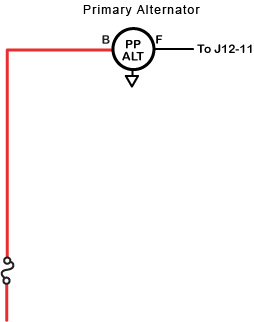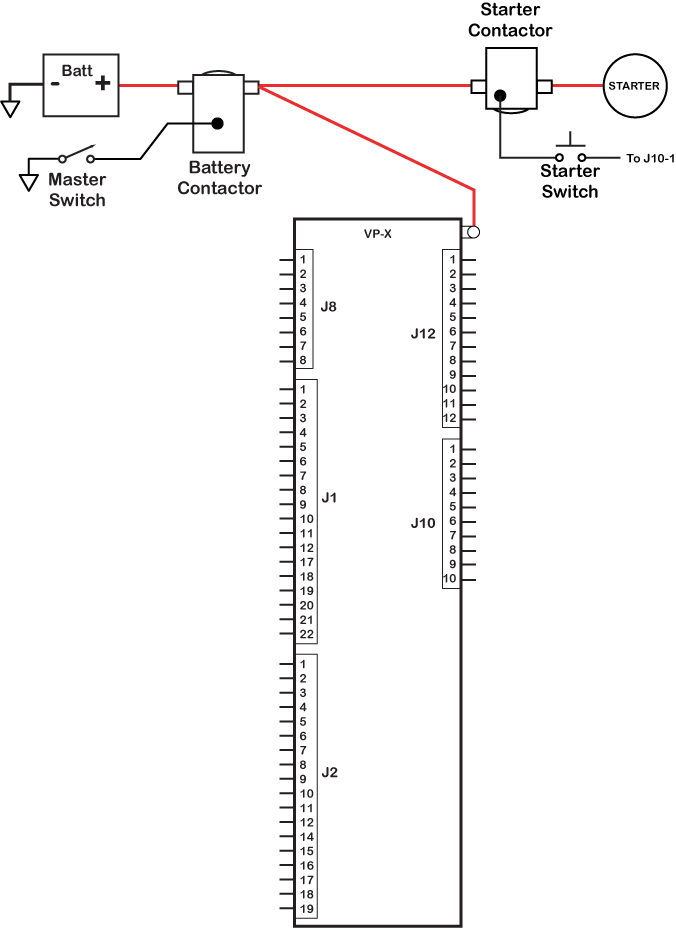34.9A
total current draw
12
device(s)
Zane's AviPro Bearhawk 4-place
Electrical Load Planning and VP-X Config
Aircraft Overview - Devices

The following devices represent your aircraft, and will be used to generate your personalized
electrical diagram,
VP-X pinout and electrical build
buying guide.
Instruments/Avionics
|
Garmin GPS 20A
|
| pin name | actual current draw | circuit breaker value | min wire size |
VP-X pin | backup? | current fault detect? | switch |
|---|
| Garmin GPS 20A |
0.7A |
1.0A | 20g |
none |
none |
No |
always on |
|
Garmin G3X Touch GDU 460/465
|
| Garmin GDU 460/465 |
2.0A |
5.0A | 20g |
J12-9 |
none |
No |
Avionics Master |
|
Garmin GTR 20 Remote comm
|
| GTR 20 Remote |
7.5A |
8.0A | 18g |
J12-1 |
none |
No |
Avionics Master |
|
Garmin GTX 23 ES Xponder
|
| GTX 23 ES |
3.1A |
4.0A | 20g |
J10-8 |
none |
No |
Avionics Master |
|
Hobbs meter
|
| Hobbs meter |
0.1A |
5.0A | 20g |
none |
none |
No |
Boost Pump |
Lights
|
Nav lights (LED)
|
| pin name | actual current draw | circuit breaker value | min wire size |
VP-X pin | backup? | current fault detect? | switch |
|---|
| Nav lights |
5.0A |
10.0A | 18g |
none |
none |
No |
Nav Lt |
|
Landing light (100W)
|
| Landing light |
7.0A |
10.0A | 18g |
none |
none |
No |
Land Lt |
Accessories/Ignition/Other
|
Power Plug 5
|
| pin name | actual current draw | circuit breaker value | min wire size |
VP-X pin | backup? | current fault detect? | switch |
|---|
| Power Plug |
3.0A |
5.0A | 20g |
J10-4 |
none |
No |
always on |
|
Power Plug 5
|
| Power Plug |
3.0A |
5.0A | 20g |
J10-7 |
none |
No |
always on |
|
Elev trim servo
|
| your device power |
1.0A |
1.0A | 20g |
J1-1 |
none |
No |
always on |
Electrical System
|
Plane Power Pri Alt
|
| pin name | actual current draw | circuit breaker value | min wire size |
VP-X pin | backup? | current fault detect? | switch |
|---|
| Alternator Field |
2.5A |
5.0A | 20g |
J12-11 |
none |
No |
Alternator |
VP-X Pinout and Configuration
Currently configuring
VP-X Sport, 14 volt.
The following items have not been assigned to specific pins. You can manually select a VP-X circuit below, or use the automatic assignment function button to assign them.
| Device power pin |
|---|
| Nav lights
, 10 amp circuit, Nav lights (LED)
|
| Landing light
, 10 amp circuit, Landing light (100W)
|
| Hobbs meter
, 5 amp circuit, Hobbs meter
|
| Garmin GPS 20A
, 1 amp circuit, Garmin GPS 20A
|
J8 |
| | pin |
VP-X pin name |
power pin name | current draw |
wire size | circuit breaker | switch |
current fault detect |
|
|---|
| |
1 |
5A-1 output |
n/a (Pro only)
|
|
|
|
|
|
|
| |
2 |
10A-1 output |
n/a (Pro only)
|
|
|
|
|
|
|
| |
3 |
5A-2 output |
n/a (Pro only)
|
|
|
|
|
|
|
| |
4 |
5A-3 output |
n/a (Pro only)
|
|
|
|
|
|
|
| |
5 |
5A-4 output |
n/a (Pro only)
|
|
|
|
|
|
|
| |
6 |
5A-5 output |
n/a (Pro only)
|
|
|
|
|
|
|
| |
7 |
5A-6 output |
n/a (Pro only)
|
|
|
|
|
|
|
| |
8 |
5A-7 output |
n/a (Pro only)
|
|
|
|
|
|
|
J10 |
| | pin |
VP-X pin name |
power pin name | current draw |
wire size | circuit breaker | switch |
current fault detect |
|
|---|
| |
1 |
Starter Switch |
|
|
|
|
|
|
|
| |
2 |
5A-8 output |
not assigned
|
|
|
|
|
|
|
| |
3 |
10A-2 output |
not assigned
|
|
|
|
|
|
|
| |
4 |
5A-9 output |
Power Plug
|
3.0
|
20
|
5.0
|
always on
|
No
|
|
| |
5 |
10A-3 output |
not assigned
|
|
|
|
|
|
|
| |
6 |
15A-1 output |
not assigned
|
|
|
|
|
|
|
| |
7 |
5A-10 output |
Power Plug
|
3.0
|
20
|
5.0
|
always on
|
No
|
|
| |
8 |
5A-11 output |
GTX 23 ES
|
3.1
|
20
|
4.0
|
Avionics Master
|
No
|
|
| |
9 |
To GND block |
|
|
|
|
|
|
|
| |
10 |
5A-12 output |
not assigned
|
|
|
|
|
|
|
J12 |
| | pin |
VP-X pin name |
power pin name | current draw |
wire size | circuit breaker | switch |
current fault detect |
|
|---|
| |
1 |
10A-4 output |
GTR 20 Remote
|
7.5
|
18
|
8.0
|
Avionics Master
|
No
|
|
| |
2 |
15A-2 output |
not assigned
|
|
|
|
|
|
|
| |
3 |
10A-5 output |
not assigned
|
|
|
|
|
|
|
| |
4 |
To GND block |
|
|
|
|
|
|
|
| |
5 |
Flap motor |
disabled
|
|
|
5
|
|
|
|
| |
6 |
Flap motor |
disabled
|
|
|
|
|
|
|
| |
7 |
10A-6 output |
not assigned
|
|
|
|
|
|
|
| |
8 |
5A-13 output |
not assigned
|
|
|
|
|
|
|
| |
9 |
EFIS power output |
Garmin GDU 460/465
|
2.0
|
20
|
5.0
|
Avionics Master
|
No
|
|
| |
10 |
3A-1 output |
not assigned
|
|
|
|
|
|
|
| |
11 |
Alternator Field |
Alternator Field
|
2.5
|
20
|
5.0
|
Alternator
|
|
|
| |
12 |
15A-3 output |
not assigned
|
|
|
|
|
|
|
J1 |
| | pin |
VP-X pin name |
power pin name | current draw |
wire size | circuit breaker | switch |
current fault detect |
|
|---|
| |
1 |
2A-1 output |
your device power
|
1.0
|
20
|
1.0
|
always on
|
No
|
|
| |
2 |
2A-2 output |
not assigned
|
|
|
|
|
|
|
| |
3 |
Roll Trim: +2.5v |
disabled
|
|
|
|
|
|
|
| |
4 |
Roll Trim: gnd |
disabled
|
|
|
|
|
|
|
| |
5 |
Roll Trim: pos input |
disabled
|
|
|
|
|
|
|
| |
6 |
Roll Trim: motor power |
disabled
|
|
|
|
|
|
|
| |
7 |
Roll Trim: motor power |
disabled
|
|
|
|
|
|
|
| |
8 |
Pitch Trim: +2.5v |
enabled
|
|
|
|
|
|
|
| |
9 |
Pitch Trim: gnd |
enabled
|
|
|
|
|
|
|
| |
10 |
Pitch Trim: pos input |
enabled
|
|
|
|
|
|
|
| |
11 |
Pitch Trim: motor pwr |
enabled
|
|
|
|
|
|
|
| |
12 |
Pitch Trim: motor pwr |
enabled
|
|
|
|
|
|
|
| |
17 |
Flap pos input |
disabled
|
|
|
|
|
|
|
| |
18 |
Flap pos gnd |
disabled
|
|
|
|
|
|
|
| |
19 |
Flap pos +2.5v |
disabled
|
|
|
|
|
|
|
| |
20 |
Serial TX |
|
|
|
|
|
|
|
| |
21 |
Serial GND |
|
|
|
|
|
|
|
| |
22 |
Serial RX |
|
|
|
|
|
|
|
J2 |
| | pin |
VP-X pin name |
power pin name | current draw |
wire size | circuit breaker | switch |
current fault detect |
|
|---|
| |
1 |
External Switch Input 1 |
Alternator
|
|
|
|
|
|
|
| |
2 |
External Switch Input 2 |
BU Alternator
|
|
|
|
|
|
|
| |
3 |
External Switch Input 3 |
Avionics Master
|
|
|
|
|
|
|
| |
4 |
External Switch Input 4 |
Boost Pump
|
|
|
|
|
|
|
| |
5 |
External Switch Input 5 |
Land Lt
|
|
|
|
|
|
|
| |
6 |
External Switch Input 6 |
Taxi Lt
|
|
|
|
|
|
|
| |
7 |
External Switch Input 7 |
Nav Lt
|
|
|
|
|
|
|
| |
8 |
External Switch Input 8 |
Strobe Lt
|
|
|
|
|
|
|
| |
9 |
External Switch Input 9 |
Pitot Heat
|
|
|
|
|
|
|
| |
10 |
External Switch Input 10 |
Cabin Lt
|
|
|
|
|
|
|
| |
11 |
Starter annunciator input |
enabled
|
|
|
|
|
|
|
| |
12 |
Aux battery voltage input |
n/a (Pro only)
|
|
|
|
|
|
|
| |
14 |
Flap Up switch input |
disabled
|
|
|
|
|
|
|
| |
15 |
Flap Down switch input |
disabled
|
|
|
|
|
|
|
| |
16 |
Roll Left switch input |
disabled
|
|
|
|
|
|
|
| |
17 |
Roll Right switch input |
disabled
|
|
|
|
|
|
|
| |
18 |
Pitch Up switch Input |
enabled
|
|
|
|
|
|
|
| |
19 |
Pitch Dn switch Input |
enabled
|
|
|
|
|
|
|
Each column is explained below:
- Pin: the actual pin number on the connector.
- Bank: The VP-X Pro has two independent systems in one box. Each system is referred to as a "bank" of circuits. This column shows which bank that specific power pin is on. See Installation manual for details on determining which device goes on which bank.
- VP-X Pin Name: Describes the function of that pin. 5A-1 for example is a 5 amp circuit and it is the first five amp circuit. 10A-3 is a 10 amp circuit and is the third 10 amp circuit.
- Power pin name: You can give each pin a name that shows on the EFIS display.
- Current draw: The actual current drawn by a device. It is recommended you measure the ACTUAL current draw of each device prior to installation in the aircraft using an ammeter (commonly available from a friend at no cost or from Radio Shack, Sears, and electronic supply stores for a reasonable one).
- Wire size: the wire size you have specified to go between the VP-X and the device being powered.
- Circuit Breaker: The maximum current allowed for that pin. You can enter any value between 1 and the limit of that pin in increments of 1A. This value is equivalent to a circuit breaker or fuse. If a load draws more than the Circuit Breaker value, that circuit will fault. If too large of a breaker value is used, then the wire may overheat or fail. If too small a value is used, then the device may fault the circuit because it draws too much current.
- Switch: The number of the switch input (switch input 1 through 10) you have specified to control this pin. Or it can be set to 'always on' or 'always off'. Each switch input is labeled 1 through 10. You can assign multiple devices to a single switch, and conversely, a switch can control multiple devices. If you set the circuit to 'always on', it will be on anytime the VP-X is powered (i.e. the master switch is on). Multiple pins can be assignedto a single switch. You don't have to use all of the switch inputs.
- Current Fault detect: The pin can be configured to detect a "current fault" or open circuit. When a circuit with this feature enabled is turned on and does not draw any current for 3 seconds, the circuit is faulted. You can use this to detect burned out lights, faulty boost pump, failed avionics fan, or inop heated pitot tube for example. The minimum detectable current is about 100ma, so this should be used on devices like lights, strobes and loads that draw at least 100ma of current.
VP-X Switches

The VP-X allows up to 10 switches, configured to operate any number of connected devices. The following names are suggestions, you can
edit this list as required.
The trim and flap switches are wired to their own dedicated pins. The master switch is wired separately from the VP-X and directly to the master contactor. The Starter switch is wired in between the VP-X and the starter contactor.
Do not include trim, flap, master, or starter switches in the items below. Please see the
VP-X Installation Guide for details.
- Your Switches
-
-
1:
Alternator
-
2:
BU Alternator
-
3:
Avionics Master
-
4:
Boost Pump
-
5:
Land Lt
-
6:
Taxi Lt
-
7:
Nav Lt
-
8:
Strobe Lt
-
9:
Pitot Heat
-
10:
Cabin Lt
Device pins can also be assigned to "always on" or "always off" as required.
VP-X System Settings
Electrical Diagram
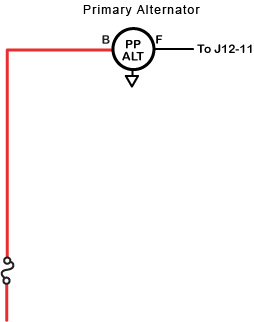
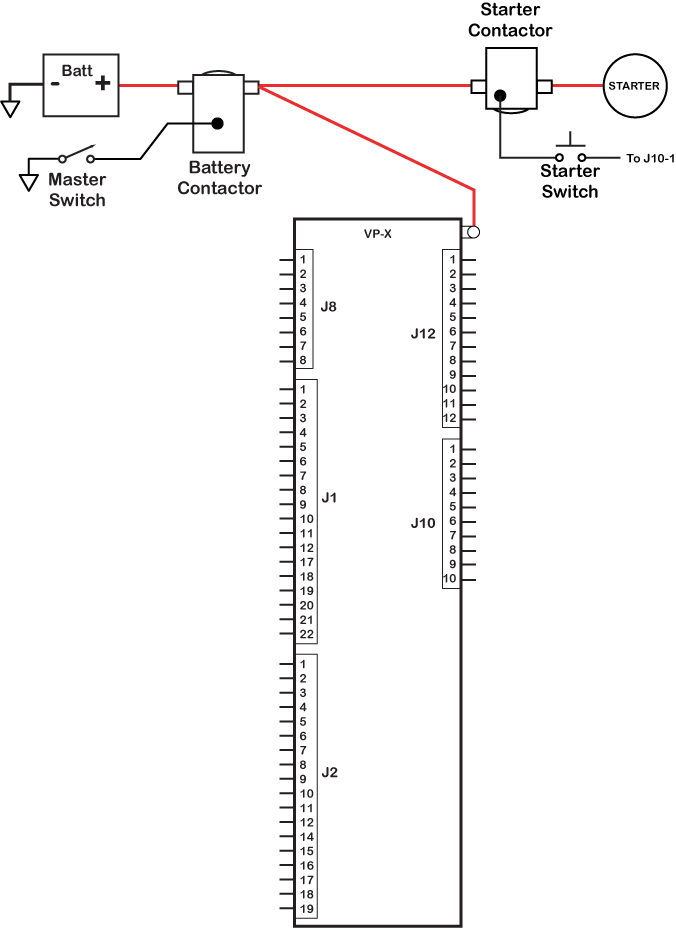
n/a (Pro only)
n/a (Pro only)
n/a (Pro only)
n/a (Pro only)
n/a (Pro only)
n/a (Pro only)
n/a (Pro only)
n/a (Pro only)
Starter Switch
not used
not used
Power Plug (5.0A CB, 20awg)
not used
not used
Power Plug (5.0A CB, 20awg)
GTX 23 ES (4.0A CB, 20awg)
To GND block
not used
GTR 20 Remote (8.0A CB, 18awg)
not used
not used
To GND block
not used
not used
not used
not used
Garmin GDU 460/465 (5.0A CB, 20awg)
not used
Alternator Field (5.0A CB, 20awg)
not used
your device power (1.0A CB, 20awg)
not used
not used
not used
not used
not used
not used
Pitch Trim: +2.5v
Pitch Trim: gnd
Pitch Trim: pos input
Pitch Trim: motor pwr
Pitch Trim: motor pwr
not used
not used
not used
Serial TX
Serial GND
Serial RX
Starter annunciator input
n/a (Pro only)
not used
not used
not used
not used
Pitch Up switch Input
Pitch Dn switch Input
Alternator (switch)
BU Alternator (switch)
Avionics Master (switch)
Boost Pump (switch)
Land Lt (switch)
Taxi Lt (switch)
Nav Lt (switch)
Strobe Lt (switch)
Pitot Heat (switch)
Cabin Lt (switch)
The following device pins are not assigned.
-
Nav lights (10.0A CB, 18awg)
-
Landing light (10.0A CB, 18awg)
-
Hobbs meter (5.0A CB, 20awg)
-
Garmin GPS 20A (1.0A CB, 20awg)

Buying Guide
Some suggestion to help you source your electrical system.
Vertical Power
VP-X Sport
VP-X Sport Wiring Harness
EFIS Manufacturers
Avionics Dealers and Panel Builders
Electrical Supplies
Alternators
Builder Education Resources
Wiring Checklist
Review the following list to be sure you've included everything in your electrical
system planning:
- Alternator field
- Backup alternator field
- Starter
- Pitch trim
- Roll trim
- Yaw trim
- Flaps
- EFIS
- Backup EFIS
- Backup battery for EFIS
- Radios/Nav/GPS
- Audio panel/intercom
- Transponder
- Autopilot
- Avionics fan
- Defrost fan
- CO Detector
- XM Weather receiver
- AOA or stall warning
- Manifold pressure sensor
- Engine monitor
- Cabin lights
- Panel lights
- Seat heaters
- Landing light(s)
- Taxi light(s)
- Strobe lights
- Nav lights
- Fuel boost pump
- Electronic ignition
- Hobbs meter
- Music player, DVD, etc.
- Smoke system
- Power outlets
- Headset power
- Microswitches for doors, canopy, etc.


 The following devices represent your aircraft, and will be used to generate your personalized electrical diagram,
VP-X pinout and electrical build buying guide.
The following devices represent your aircraft, and will be used to generate your personalized electrical diagram,
VP-X pinout and electrical build buying guide.